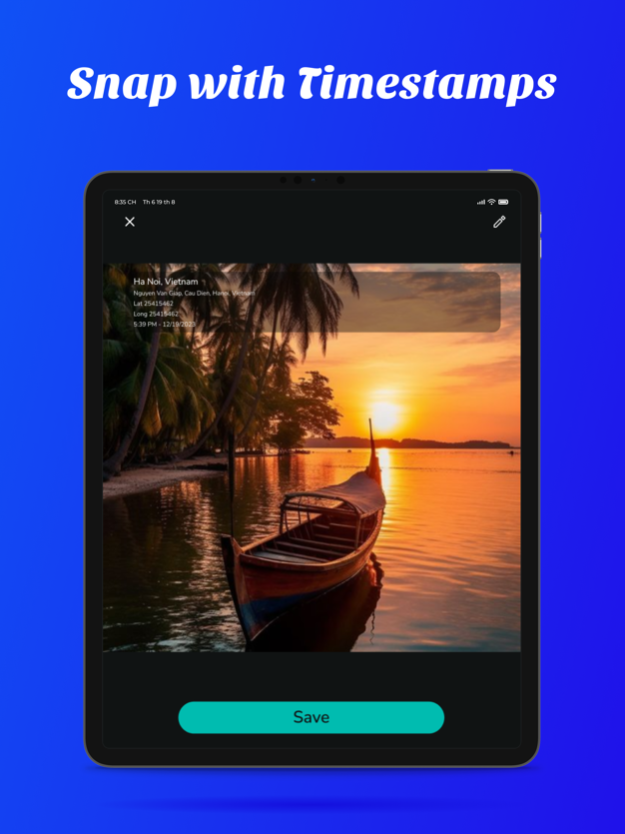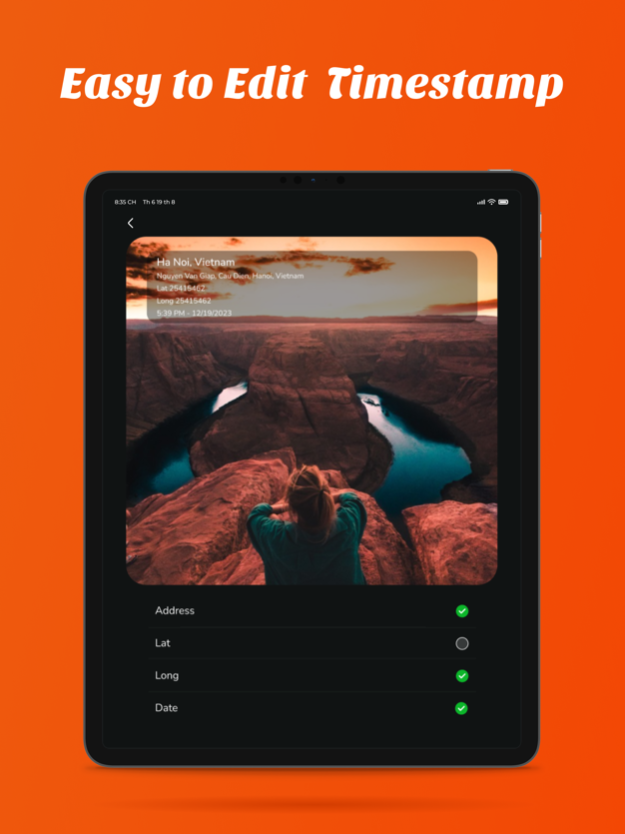GPS Camera with Time Stamp 1.0.7
Free Version
Publisher Description
Unleash the power of precise photography with GPS Camera with Time Stamp! Our feature-rich app seamlessly integrates GPS coordinates and time stamps into your photos, providing a comprehensive storytelling experience for every image you capture.
Key Features:
- Dual Precision: Add both GPS coordinates and time stamps to your photos for a complete snapshot of your memories.
- Map Your Moments: Create a visual journey by organizing photos based on their location. Explore the world through your lens and revisit each moment on the map.
- Time Stamping: Preserve the moment with accurate time stamps on each photo. Never forget when a special memory was made.
- Privacy Control: Choose when and where to add location and time data, giving you full control over your privacy.
- Global Compatibility: From local adventures to international travels, GPS Camera with Time Stamp ensures accurate location and time tagging worldwide.
- Perfect for Travel: Ideal for documenting your travel experiences, creating detailed travel journals, and sharing the exact moments and times of your discoveries.
Why Choose GPS Camera with Time Stamp?
User-Friendly Interface: Intuitive design for seamless navigation and a delightful user experience.
Lightweight and Fast: Enjoy a responsive app that won't slow you down, even on your most exciting adventures.
Download GPS Camera with Time Stamp now and transform your photos into a visual and temporal journey. Rediscover the world through your lens, one accurately tagged and time-stamped photo at a time!
Mar 25, 2024
Version 1.0.7
-Fix Bug
About GPS Camera with Time Stamp
GPS Camera with Time Stamp is a free app for iOS published in the Recreation list of apps, part of Home & Hobby.
The company that develops GPS Camera with Time Stamp is Truong Nguyen. The latest version released by its developer is 1.0.7.
To install GPS Camera with Time Stamp on your iOS device, just click the green Continue To App button above to start the installation process. The app is listed on our website since 2024-03-25 and was downloaded 0 times. We have already checked if the download link is safe, however for your own protection we recommend that you scan the downloaded app with your antivirus. Your antivirus may detect the GPS Camera with Time Stamp as malware if the download link is broken.
How to install GPS Camera with Time Stamp on your iOS device:
- Click on the Continue To App button on our website. This will redirect you to the App Store.
- Once the GPS Camera with Time Stamp is shown in the iTunes listing of your iOS device, you can start its download and installation. Tap on the GET button to the right of the app to start downloading it.
- If you are not logged-in the iOS appstore app, you'll be prompted for your your Apple ID and/or password.
- After GPS Camera with Time Stamp is downloaded, you'll see an INSTALL button to the right. Tap on it to start the actual installation of the iOS app.
- Once installation is finished you can tap on the OPEN button to start it. Its icon will also be added to your device home screen.